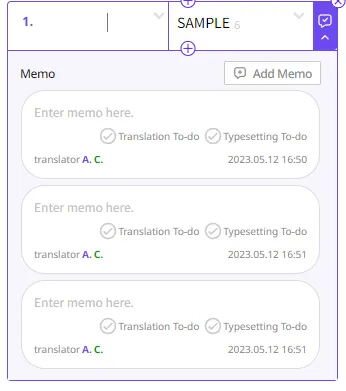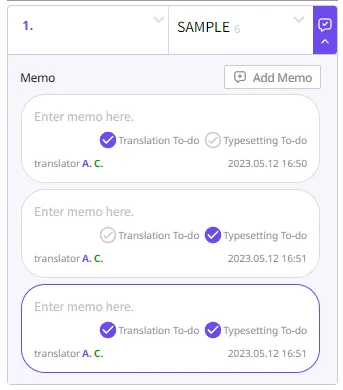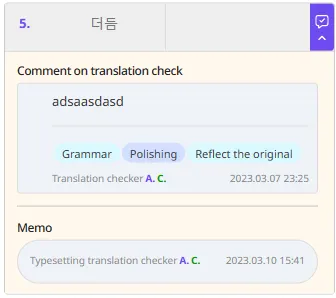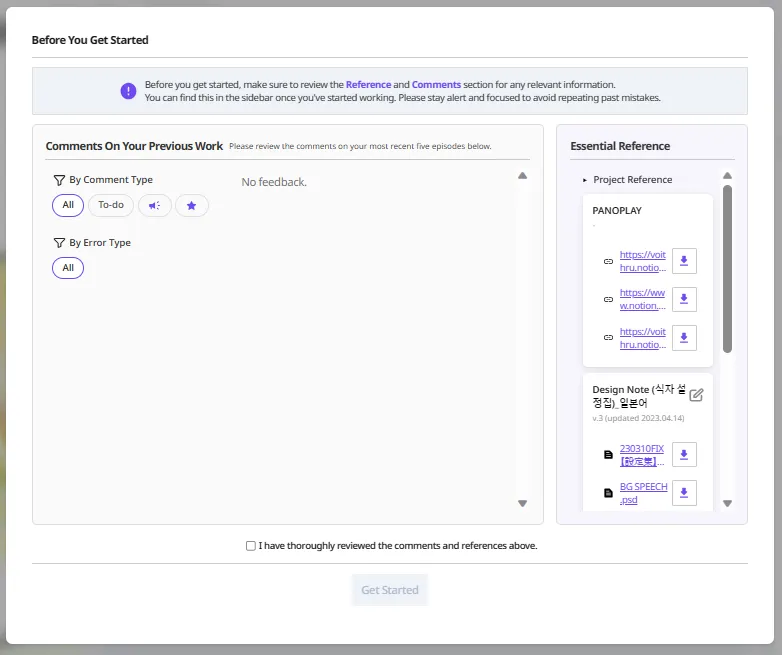What are Memo and Comment?
1. Comment:
- Comments refer to the ‘feedback’ provided on the work. It is addressed to the person who completed the work, such as the translator or typesetter.
- Any important information that needs to be taken into consideration for future tasks is included in the comments.
- The Checker or QA writes comments and tags them with the relevant error type.
a.
The translation checkers/QAs leave comment to summarize the corrections that should be applied to future translations.
For translators: Please review these comments before starting the next translation.
b.
Important comments will be marked with a star icon to indicate that it must be reflected in future works.
2. Memo: Use this section to convey any information to the person in charge at any stages. All members can fill it out.
•
Include information that you want to communicate to the next reviewer (translation checkers/QAs), such as the intended meaning of a translation.
•
Note any items that need confirmation, such as parody, trademark, and real brand name rights.
•
Note if you need to request modifications to the Story Note/Design Note. Please make a separate notification to the PM as well.
1.
How to Write Memos
a.
Click the text box area.
b.
Press the Add Memo button and write your memo when the input window appears. The memo will be saved automatically without the need for a separate save button.
•
You can delete or edit your own notes. To delete a memo, simply place your cursor at the right end of the memo, and an X icon will appear. Click on the X icon to delete the memo.
•
You can add multiple memos by clicking on the Add Memo button. For example, you can leave a note for the typesetter and another note for the translation checker.
2. Tips on Writing Memos
i.
Tag whoever that will receive your Memo
a.
Check “Translation To-do” to leave memo for the translation checker
b.
Check “Typesetting To-do” to leave memo for the typesetter
c.
If need be, check both
ii.
Briefly describe only the main points. Here are some examples:
•
[Typesetting To-do] Please remove one sound effect.
•
[Typesetting To-do] Please swap the left and right.
•
[Translation To-do] Check the rights: Nike logo.
•
[Translation To-do] Inquiry about settings: The original text is written as ‘Marquis’, but the context suggests ‘Duke. ‘
•
[Translation To-do] This part was translated with the intention of …
(This is when you need additional explanation about your translation intention)
•
[Translation To-do] Request to modify Story Note: Yeong-ae rose to princess status. Her title should be modified / added.
3.
How to Check Notes/Comments in the Editor
a.
If there is a purple box to the right of the text box, it means that notes or comments have been left in the text box. Click on the purple box to expand or collapse the memo.
b. Each error type is a breakdown of the most common types of comments. Here are the details:
•
Typos: Typing, spelling mistakes
•
Mistranslation: Failed to deliver nuance, erroneous translation, etc.
•
Grammar: Grammatical errors
•
Polishing: Literal translation, awkward expression, nuance correction needed, line-break revision needed, etc. (Note that this is different from grammatical errors, typos, and other technical issues.)
•
Reflect the original: Missing translations such as missing speech bubbles and sound effects, overlapping textboxes, etc.
•
Translation guideline violation: Line-break issues, misuse of symbols, accents, punctuation, and other violations of the translation guidelines.
•
Story note violation: Not following the set of names, titles, manner of speech, terms and other information stated in the Story Note.
c. Before starting the translation, you can review all the comments for the latest 5 episodes.
•
Comment Types
◦
All
◦
To-Do
▪
Typesetting To-Do: Comments that the typesetter should address.
▪
Translation To-Do: Comments that the translator should address.
◦
Megaphone
▪
Client's feedback. It should be given top priority.
◦
Star:
▪
Proof-reader's comments. Improvement is needed for the next task, and the improvement rate is monitored internally.